AddThis Social Media Buttons

AbanteCart v1.3.2 use AddThis Integration v1.3.2.11. Tested up to PHP 8.0.
AbanteCart v1.3.1 use AddThis Integration v1.3.1.11. Tested up to PHP 8.0.
AbanteCart v1.3.0 use AddThis Integration v1.3.0.11. Tested up to PHP 8.0.
AbanteCart v1.2.16 use AddThis Integration v1.2.16.11. Tested up to PHP 7.4.
AbanteCart v1.2.0 – v1.2.15 use AddThis Integration v1.2.15.11.
Read our manual Please refer to the manual for the most current information regarding this extension – this includes extension versions and which AbanteCart versions are compatible, change log for fixes and enhancements, notes for correct operating requirements including any known other third-party extensions conflicts and if we have a solution for the conflict
This is an extension from us to help you add to your product reach. Makes it easy to use an AddThis® free or pro account and place share links on every product page in your AbanteCart. We do the blocks for you.
Now how easy is that!
How to use on your website after installing the AddThis® extension:
1. Go to AddThis® website.
2. Signup as new user if you don't have AddThis® account or log in if you are an existing user.
3. Click Dashboard then Tools and go to Share Tools section.
4. Select the button: Select the widget type you want to use.
5. Click Setup or Get Code, You will prompted up a dialog to setup your desired presentation and code.
5.1. Look for instructions that tell you to "Add the following code to the of your website.", copy and paste it here.
5.2. Look for instructions that tell you to "Paste this code into whichever page you would like this tool to show up.", copy and paste it here.
6. Click Activate to show the widget on your website.
AbanteCart v1.3.1 use AddThis Integration v1.3.1.11. Tested up to PHP 8.0.
AbanteCart v1.3.0 use AddThis Integration v1.3.0.11. Tested up to PHP 8.0.
AbanteCart v1.2.16 use AddThis Integration v1.2.16.11. Tested up to PHP 7.4.
AbanteCart v1.2.0 – v1.2.15 use AddThis Integration v1.2.15.11.
Read our manual Please refer to the manual for the most current information regarding this extension – this includes extension versions and which AbanteCart versions are compatible, change log for fixes and enhancements, notes for correct operating requirements including any known other third-party extensions conflicts and if we have a solution for the conflict
This is an extension from us to help you add to your product reach. Makes it easy to use an AddThis® free or pro account and place share links on every product page in your AbanteCart. We do the blocks for you.
Now how easy is that!
How to use on your website after installing the AddThis® extension:
1. Go to AddThis® website.
2. Signup as new user if you don't have AddThis® account or log in if you are an existing user.
3. Click Dashboard then Tools and go to Share Tools section.
4. Select the button: Select the widget type you want to use.
5. Click Setup or Get Code, You will prompted up a dialog to setup your desired presentation and code.
5.1. Look for instructions that tell you to "Add the following code to the of your website.", copy and paste it here.
5.2. Look for instructions that tell you to "Paste this code into whichever page you would like this tool to show up.", copy and paste it here.
6. Click Activate to show the widget on your website.
Single Installation License
$15.00
Single installation, is for use by single site or one copy of application using this extension
Extension is provided with 120 day support from author with free upgrades within this time frame
Why2
| From | United States |
| Member since | May 16, 2015 |
| Avg. Response Time | 4 hours, 26 minutes |
Viewed 171043 times
Details
| Extension ID: | addthis |
| Extension Latest Version: | 1.3.2.11 |
| AbanteCart Version: | 1.2+, 1.2.0, 1.2.1, 1.2.2, 1.2.3, 1.2.4, 1.2.5, 1.2.6, 1.2.7, 1.2.8, 1.2.9, 1.2.10, 1.2.11, 1.2.12, 1.2.13, 1.2.14, 1.2.15, 1.2.16, 1.3.0, 1.3.1, 1.3.2 |
| Created: | Jul 24, 2015 |
| Last updated: | Jul 27, 2022 |

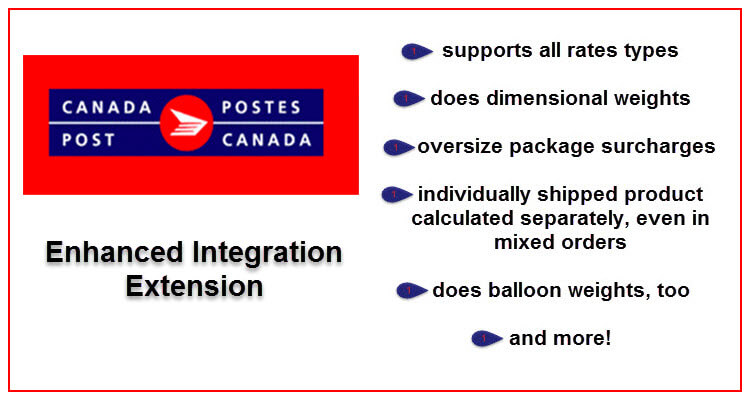
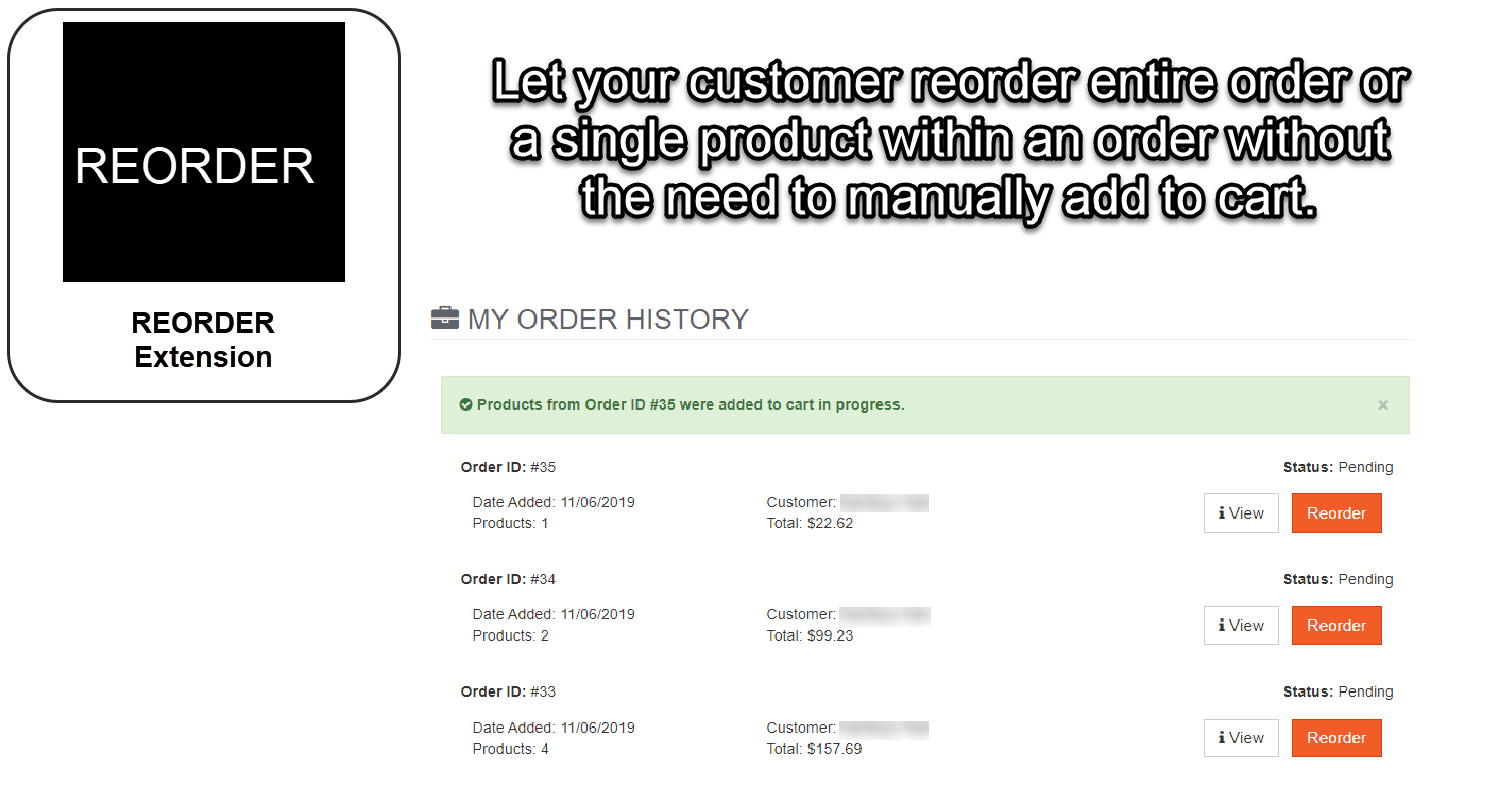
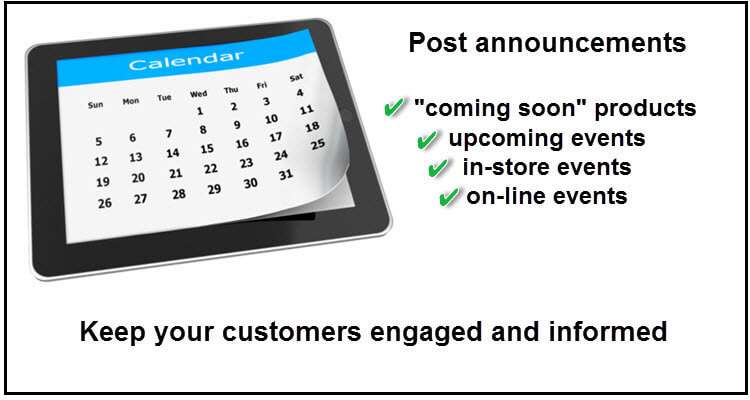
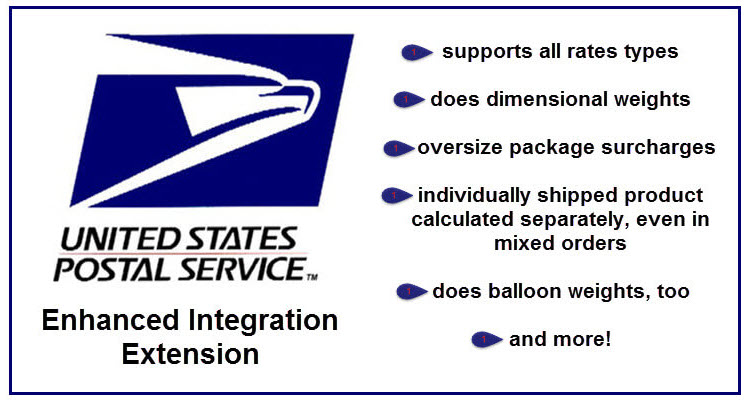

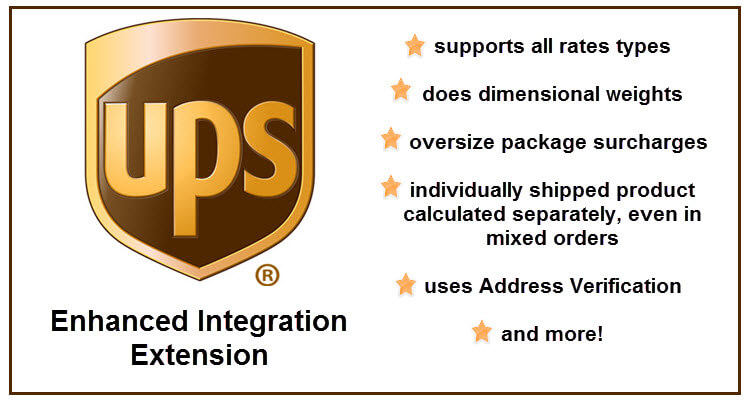
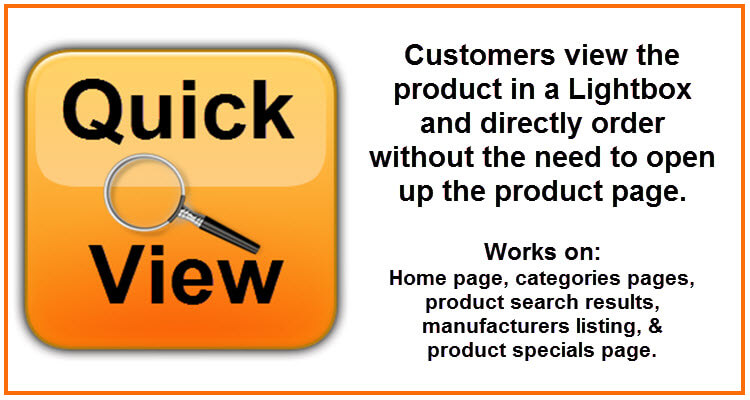



Posted 0 comments