Advanced Reports

AbanteCart v1.3.4 use Advanced Reports v1.3.4. Tested up to PHP 8.1.
AbanteCart v1.3.3 use Advanced Reports v1.3.3.1. Tested up to PHP 8.1.
AbanteCart v1.3.2 use Advanced Reports v1.3.2.12. Tested up to PHP 8.0.
AbanteCart v1.3.1 use Advanced Reports v1.3.1.12. Tested up to PHP 8.0.
AbanteCart v1.3.0 use Advanced Reports v1.3.0.12. Tested up to PHP 8.0.
AbanteCart v1.2.16 use Advanced Reports v1.2.16.12. Tested up to PHP 7.4.
AbanteCart v1.2.15 use Advanced Reports v1.2.15.12.
Read our manual Please refer to the manual for the most current information regarding this extension – this includes extension versions and which AbanteCart versions are compatible, change log for fixes and enhancements, notes for correct operating requirements including any known other third-party extensions conflicts and if we have a solution for the conflict
Analyze your customers: location, what they’re buying, how much you’re making
Analyze your products: what’s selling, how many do I have, what’s the best sellers, which have special handling enabled
For the seller that wants to understand their store dynamics – get a complete picture of your business – where are your sales coming from (location) – what’s selling the best over a given time period – which product(s) really makes net money – and much more.
Filter your reports as you require: Date Range: display by day, week, month, quarter or year; and order status. Display results on your chart by total, subtotal, number of orders or items ordered.
Export any report to CSV, HTML, PDF, xls or xlsx
List of reports:
1. Sales Order – number of orders, number of items, Subtotal, tax, shipping, discounts, total invoice
2. Sales Profit – by order: customer with complete info – name, email, company, group, country, region, city, zip code; product – name, manufacturer, quantity ordered, selling price, original pricing; Invoice total sell price, tax, cost and profit for product. Includes links to view each order and to view product page in admin panel. Options are displayed with option differential and we added a field in the options for cost adjustments so profit is calculated correctly.
The following group of reports (3 -20) breaks down the sales by various factors to look at the information in different aggregations.
3. Sales Statistics
4. Sales By Customer Group
5. Sales By Customer Company
6. Customer Report
7. Sales By Guest Group
8. Sales By Guest Company
9. Guest Report
10. Sales By Country
11. Sales By Hour
12. Sales By Day Of Week
13. Users Activity Report
14. Sales By Product
15. Sales By Category
16. Sales By Manufacturer
17. Sales By Coupon Code
18. Sales By Payment Type
19. Sales By Region Or State
20. Sales By Zip Code
Report to quantify what’s performing or not, what’s in the inventory, any special features you’ve enabled on your products.
21. Product Report – product name, model, quantity sold, sales price, tax, average price, average quantity sold
22. Inventory Report – main image, product name and any options set up, model, SKU stock status, available quantity for sale, is Free shipping enabled, is Individual Shipping required, is it a downloadable product, Fixed Shipping Price, product weight and class, length, width, height and class, cost, sell price, value , how many were sold and for how much
23. Bestsellers – results by date range and number of products (e.g. top 10, top 100)
24. Special Shipping – which products have Free Shipping, Individual Shipping, Downloadable, Fixed Shipping Price, and the weight and dimensions and class
The following group of reports (25 -30) breaks which customers are spending what, where they come from and reports as account holders or guests.
25. Top Customers
26. Customers By City
27. Customers By Country
28. Top Guest
29. Guest By City
30. Guest By Country
Reports that let you know your earnings, profit, and makes filing your sales tax reports easier.
31. Earnings – recap number of orders, number of products and the earning for all time, by year or by month.
32. Profit - recap by order the total sales, total cost, total gross profit.
33. Tax – recap by order the total sales price, non-taxable sales, taxable sale, tax collected. Request by all or by location and by date range.
AbanteCart v1.3.3 use Advanced Reports v1.3.3.1. Tested up to PHP 8.1.
AbanteCart v1.3.2 use Advanced Reports v1.3.2.12. Tested up to PHP 8.0.
AbanteCart v1.3.1 use Advanced Reports v1.3.1.12. Tested up to PHP 8.0.
AbanteCart v1.3.0 use Advanced Reports v1.3.0.12. Tested up to PHP 8.0.
AbanteCart v1.2.16 use Advanced Reports v1.2.16.12. Tested up to PHP 7.4.
AbanteCart v1.2.15 use Advanced Reports v1.2.15.12.
Read our manual Please refer to the manual for the most current information regarding this extension – this includes extension versions and which AbanteCart versions are compatible, change log for fixes and enhancements, notes for correct operating requirements including any known other third-party extensions conflicts and if we have a solution for the conflict
Analyze your customers: location, what they’re buying, how much you’re making
Analyze your products: what’s selling, how many do I have, what’s the best sellers, which have special handling enabled
For the seller that wants to understand their store dynamics – get a complete picture of your business – where are your sales coming from (location) – what’s selling the best over a given time period – which product(s) really makes net money – and much more.
Filter your reports as you require: Date Range: display by day, week, month, quarter or year; and order status. Display results on your chart by total, subtotal, number of orders or items ordered.
Export any report to CSV, HTML, PDF, xls or xlsx
List of reports:
1. Sales Order – number of orders, number of items, Subtotal, tax, shipping, discounts, total invoice
2. Sales Profit – by order: customer with complete info – name, email, company, group, country, region, city, zip code; product – name, manufacturer, quantity ordered, selling price, original pricing; Invoice total sell price, tax, cost and profit for product. Includes links to view each order and to view product page in admin panel. Options are displayed with option differential and we added a field in the options for cost adjustments so profit is calculated correctly.
The following group of reports (3 -20) breaks down the sales by various factors to look at the information in different aggregations.
3. Sales Statistics
4. Sales By Customer Group
5. Sales By Customer Company
6. Customer Report
7. Sales By Guest Group
8. Sales By Guest Company
9. Guest Report
10. Sales By Country
11. Sales By Hour
12. Sales By Day Of Week
13. Users Activity Report
14. Sales By Product
15. Sales By Category
16. Sales By Manufacturer
17. Sales By Coupon Code
18. Sales By Payment Type
19. Sales By Region Or State
20. Sales By Zip Code
Report to quantify what’s performing or not, what’s in the inventory, any special features you’ve enabled on your products.
21. Product Report – product name, model, quantity sold, sales price, tax, average price, average quantity sold
22. Inventory Report – main image, product name and any options set up, model, SKU stock status, available quantity for sale, is Free shipping enabled, is Individual Shipping required, is it a downloadable product, Fixed Shipping Price, product weight and class, length, width, height and class, cost, sell price, value , how many were sold and for how much
23. Bestsellers – results by date range and number of products (e.g. top 10, top 100)
24. Special Shipping – which products have Free Shipping, Individual Shipping, Downloadable, Fixed Shipping Price, and the weight and dimensions and class
The following group of reports (25 -30) breaks which customers are spending what, where they come from and reports as account holders or guests.
25. Top Customers
26. Customers By City
27. Customers By Country
28. Top Guest
29. Guest By City
30. Guest By Country
Reports that let you know your earnings, profit, and makes filing your sales tax reports easier.
31. Earnings – recap number of orders, number of products and the earning for all time, by year or by month.
32. Profit - recap by order the total sales, total cost, total gross profit.
33. Tax – recap by order the total sales price, non-taxable sales, taxable sale, tax collected. Request by all or by location and by date range.
Single Installation License
$75.00
Single installation, is for use by single site or one copy of application using this extension
Extension is provided with 120 day support from author with free upgrades within this time frame
Why2
| From | United States |
| Member since | May 16, 2015 |
| Avg. Response Time | 4 hours, 26 minutes |
Viewed 134284 times
Details
| Extension ID: | advanced_reports |
| Extension Latest Version: | 1.3.4 |
| AbanteCart Version: | 1.2+, 1.2.10, 1.2.11, 1.2.12, 1.2.13, 1.2.15, 1.2.16, 1.3.0, 1.3.1, 1.3.2, 1.3.3, 1.3.4 |
| Created: | Feb 03, 2016 |
| Last updated: | Jun 23, 2024 |

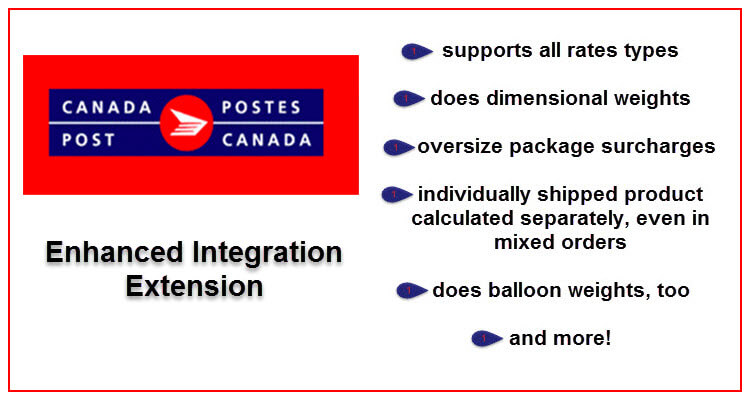
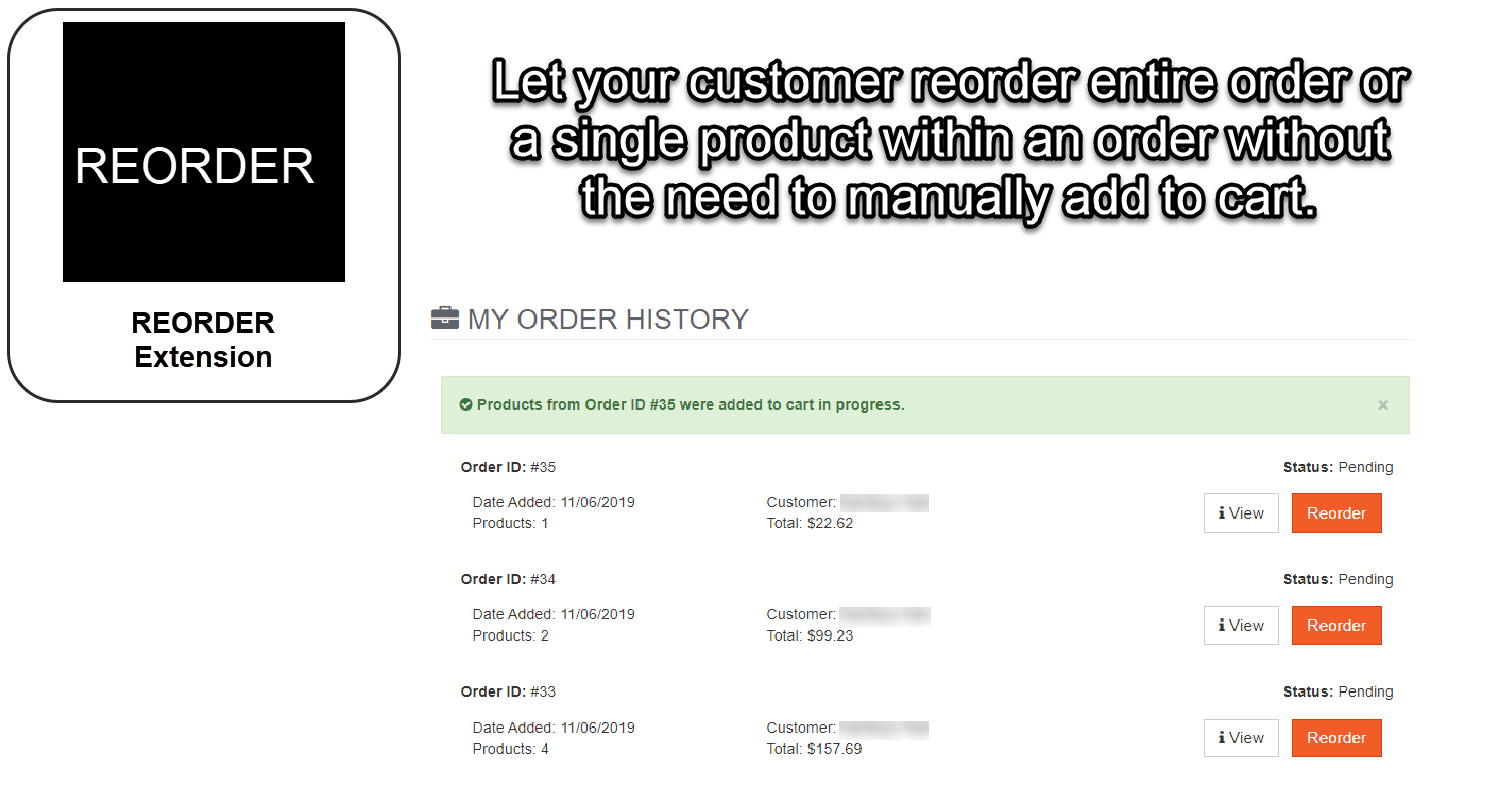
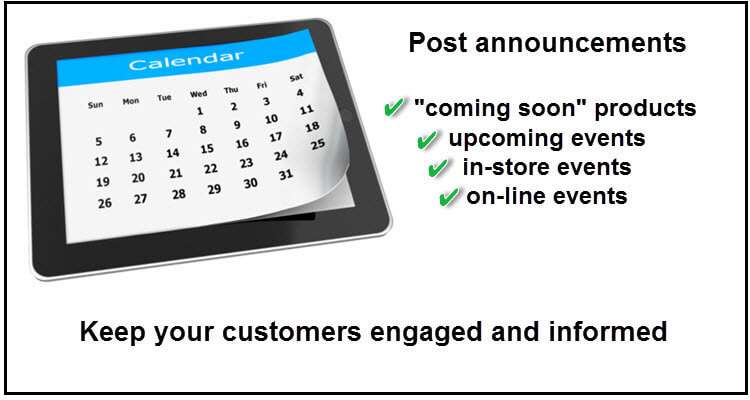
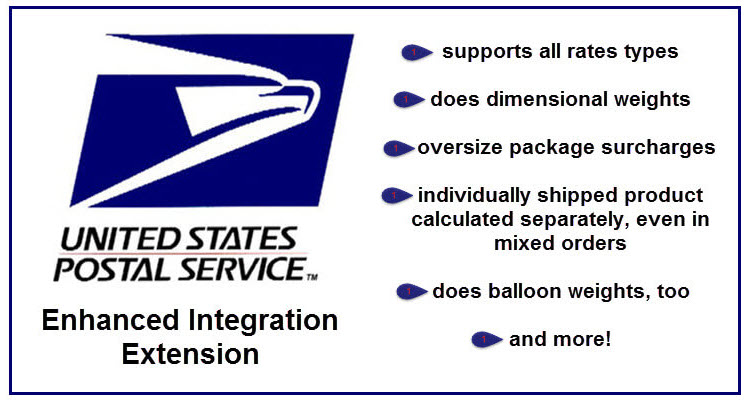

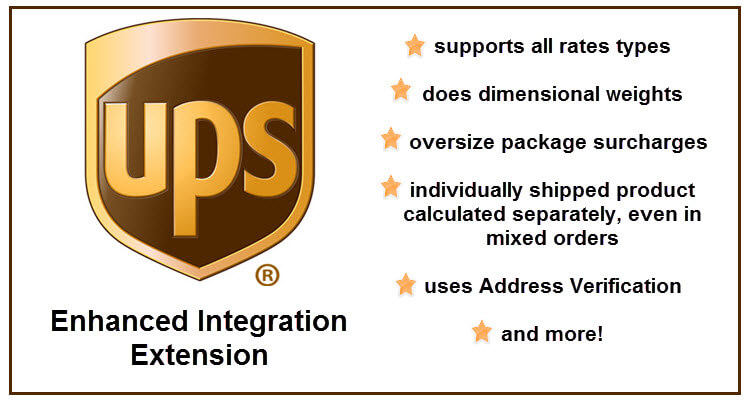
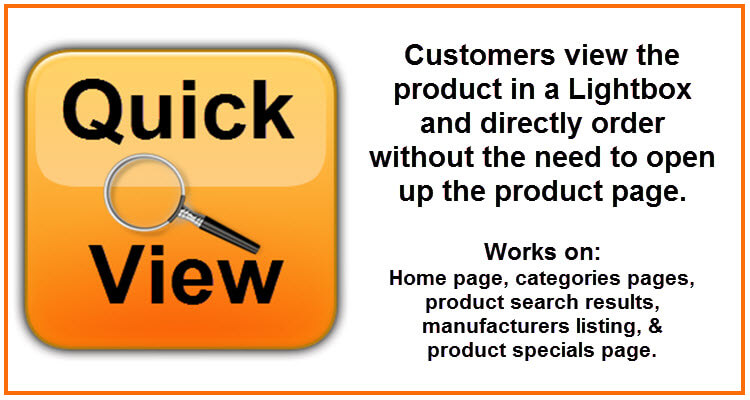
Posted 7 comments