Pro - Enhanced Option Pricing Display

AbanteCart v1.3.4 use Enhanced Option Pricing Display – Pro v1.3.4. Tested up to PHP 8.0.
AbanteCart v1.3.3 use Enhanced Option Pricing Display – Pro v1.3.3.1. Tested up to PHP 8.0.
AbanteCart v1.3.2 use Enhanced Option Pricing Display – Pro v1.3.2.12. Tested up to PHP 8.0.
AbanteCart v1.3.1 use Enhanced Option Pricing Display – Pro v1.3.1.12. Tested up to PHP 8.0.
AbanteCart v1.3.0 use Enhanced Option Pricing Display – Pro v1.3.0.12. Tested up to PHP 8.0.
AbanteCart v1.2.16 use Enhanced Option Pricing Display – Pro v1.2.16.12. Tested up to PHP 7.4.
AbanteCart V1.2.15 use Enhanced Option Pricing Display – Pro v1.2.15.12.
AbanteCart V1.1.9 – v1.2.13 use Enhanced Option Pricing Display – Pro v1.2.0.13..
Read our manual Please refer to the manual for the most current information regarding this extension – this includes extension versions and which AbanteCart versions are compatible, change log for fixes and enhancements, notes for correct operating requirements including any known other third-party extensions conflicts and if we have a solution for the conflict
This extension helps you to modify the option price displayed on the product page. Pro allows each individual option to be changed in the way it is displayed.
If you need less control - we also offer a Lite Version that gives you the ability to adjust as options display in the same manner.
Read the Manual for more details, including the Change Log, FAQs, and Notes regrading any known conflicts with other non-WHY2 extensions.
This extension helps you to modify the option price displayed on the product page.
You are able to choose whether if you want to calculate base price+option price on each option level or not and show base price on each option level or not.
1. Turn ON to show the total price on option and turn OFF to show the default setting showing pricing difference.
2. Enter the symbol or text you want to use as the separator between option value name and option price. A space is inserted before and after the separator symbol. Leave empty if you want to use only spacing.
3. Enter the symbol or text you want to use as the separator between option price and stock status. A space is inserted before and after the separator symbol. Leave empty if you want to use only spacing.
Works with all the options - if there is no price adjustment - nothing is added.
Easy to manage - no settings. Turn it ON to show total option pricing. Turn it OFF to use default additional pricing.
Important Note: In our opinion AbanteCart v 1.2.14 is extremely problematic and requires a large number of patch files to work correctly. Our recommendation is to upgrade v 1.2.14 to AbanteCart v 1.2.15.
This extension v 1.2.15 is tested to work with AbanteCart v 1.2.15. It may work with AbanteCart v 1.2.14 if all the patch files have been updated but we don't recommend you using AbanteCart v 1.2.14.
AbanteCart v1.3.3 use Enhanced Option Pricing Display – Pro v1.3.3.1. Tested up to PHP 8.0.
AbanteCart v1.3.2 use Enhanced Option Pricing Display – Pro v1.3.2.12. Tested up to PHP 8.0.
AbanteCart v1.3.1 use Enhanced Option Pricing Display – Pro v1.3.1.12. Tested up to PHP 8.0.
AbanteCart v1.3.0 use Enhanced Option Pricing Display – Pro v1.3.0.12. Tested up to PHP 8.0.
AbanteCart v1.2.16 use Enhanced Option Pricing Display – Pro v1.2.16.12. Tested up to PHP 7.4.
AbanteCart V1.2.15 use Enhanced Option Pricing Display – Pro v1.2.15.12.
AbanteCart V1.1.9 – v1.2.13 use Enhanced Option Pricing Display – Pro v1.2.0.13..
Read our manual Please refer to the manual for the most current information regarding this extension – this includes extension versions and which AbanteCart versions are compatible, change log for fixes and enhancements, notes for correct operating requirements including any known other third-party extensions conflicts and if we have a solution for the conflict
This extension helps you to modify the option price displayed on the product page. Pro allows each individual option to be changed in the way it is displayed.
If you need less control - we also offer a Lite Version that gives you the ability to adjust as options display in the same manner.
Read the Manual for more details, including the Change Log, FAQs, and Notes regrading any known conflicts with other non-WHY2 extensions.
This extension helps you to modify the option price displayed on the product page.
You are able to choose whether if you want to calculate base price+option price on each option level or not and show base price on each option level or not.
1. Turn ON to show the total price on option and turn OFF to show the default setting showing pricing difference.
2. Enter the symbol or text you want to use as the separator between option value name and option price. A space is inserted before and after the separator symbol. Leave empty if you want to use only spacing.
3. Enter the symbol or text you want to use as the separator between option price and stock status. A space is inserted before and after the separator symbol. Leave empty if you want to use only spacing.
Works with all the options - if there is no price adjustment - nothing is added.
Easy to manage - no settings. Turn it ON to show total option pricing. Turn it OFF to use default additional pricing.
Important Note: In our opinion AbanteCart v 1.2.14 is extremely problematic and requires a large number of patch files to work correctly. Our recommendation is to upgrade v 1.2.14 to AbanteCart v 1.2.15.
This extension v 1.2.15 is tested to work with AbanteCart v 1.2.15. It may work with AbanteCart v 1.2.14 if all the patch files have been updated but we don't recommend you using AbanteCart v 1.2.14.
Single Installation License
$24.00
Single installation, is for use by single site or one copy of application using this extension
Extension is provided with 120 day support from author with free upgrades within this time frame
Why2
| From | United States |
| Member since | May 16, 2015 |
| Avg. Response Time | 4 hours, 26 minutes |
Viewed 187696 times
Details
| Extension ID: | option_price_pro |
| Extension Latest Version: | 1.3.4 |
| AbanteCart Version: | 1.1.9, 1.2+, 1.2.15, 1.2.16, 1.3.0, 1.3.1, 1.3.2, 1.3.3, 1.3.4 |
| Created: | Feb 01, 2016 |
| Last updated: | Aug 02, 2024 |


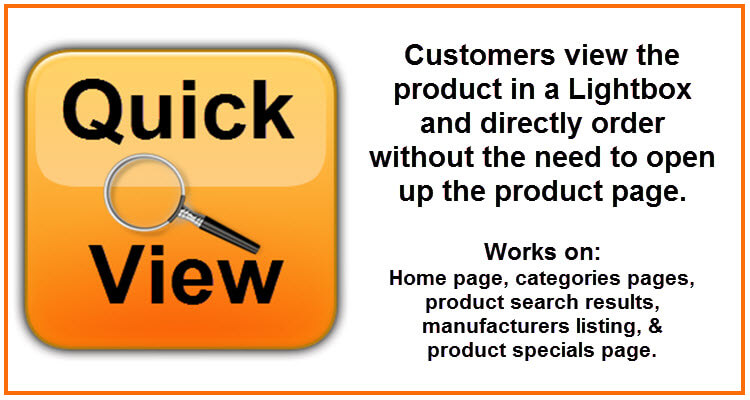
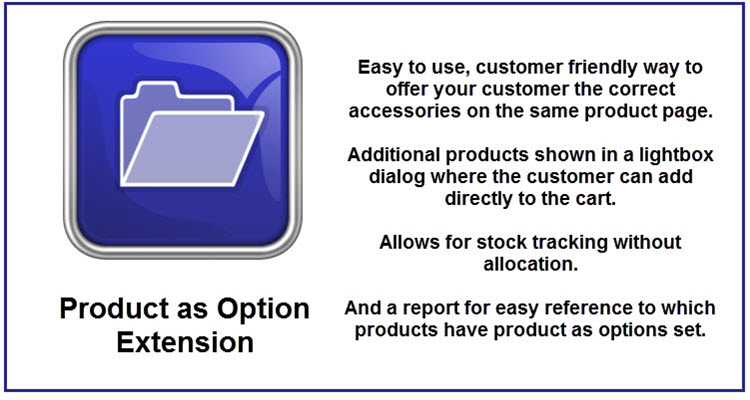
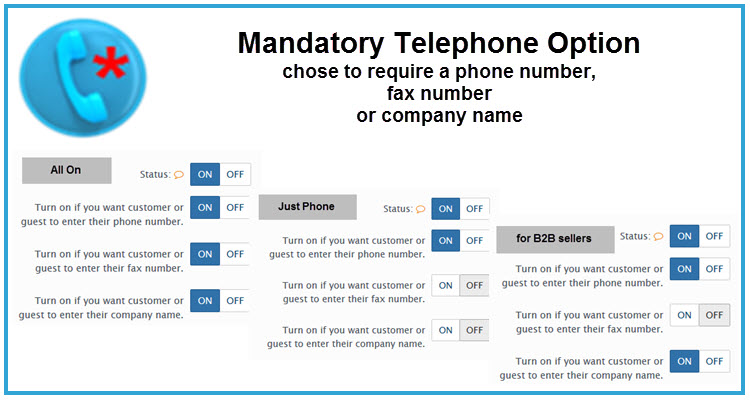
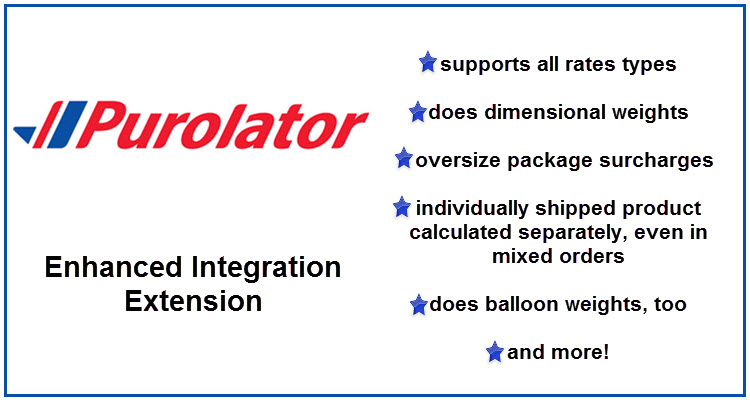
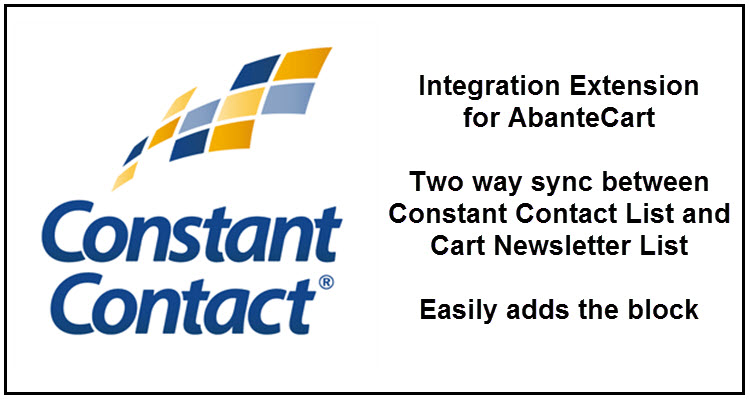
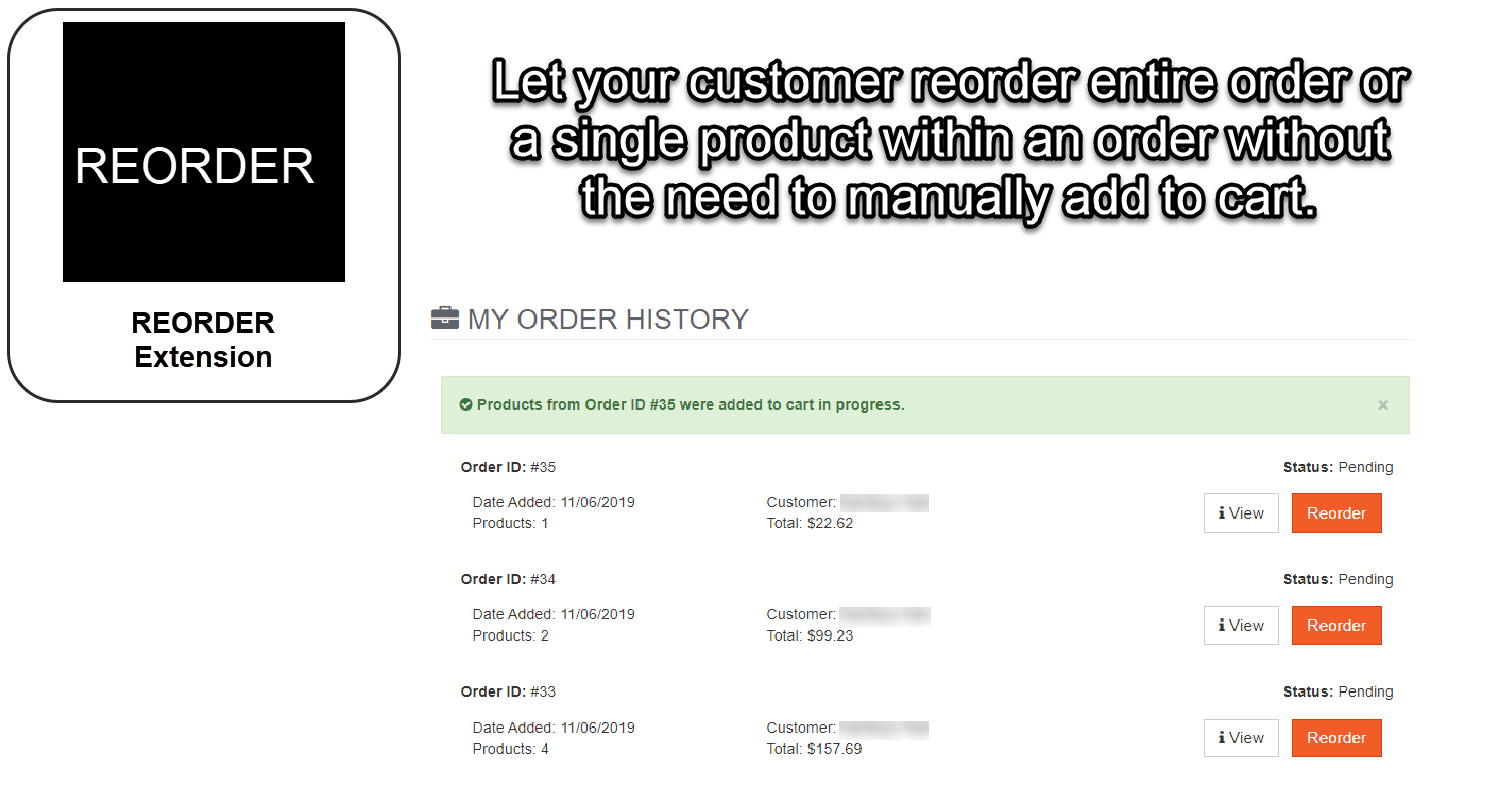




Posted 2 comments