Notify message customizable (gdpr message)

How do I get started?
Customize with your favorite colors, define the message you want to show, set the opacity and other settings. That's all.To make Notifications super easy to set up in a Abantecart-based website, you've provided a super handy plugin that'll handle all the setup for you, so you never have to touch a line of Abantecart code!
Once plugin is installed, all that's left is define message text. This plug-in will create a small floating banner at the any position of the guest's browser that greets them with the message. You can change this text from within the plug-in settings page, and you can change the visual style, either by selecting a preset theme or by creating your own.
Features
* Easy to install.* Editable notification text with basic HTML support
* Hide on mobile setting.
* Display only on product pages setting.
* Configurable width.
* Customize with your favorite colors.
* Set the opacity.
* Show notification on Every nth page visit.
* Show notification Until user close it.
* Show notification Once per x days.
* Position configuration.
* Autohide feature.
How does Notification benefit my business?
Greeting the customer can often be the most important aspect to increase sales.Keeping your customers well informed with any text and links like short message about cookies and your policies.
Single Installation License
$20.00
Single installation, is for use by single site or one copy of application using this extension
Extension is provided with 120 day support from author with free upgrades within this time frame
natani
| From | Hong Kong |
| Member since | Jun 01, 2014 |
| Avg. Response Time | 1 days, 11 hours, 25 minutes |
Viewed 191017 times
Details
| Extension ID: | notification |
| Extension Latest Version: | 1.0.6 |
| AbanteCart Version: | 1.2+, 1.3+, 1.4+ |
| Created: | Feb 23, 2015 |
| Last updated: | Aug 23, 2024 |

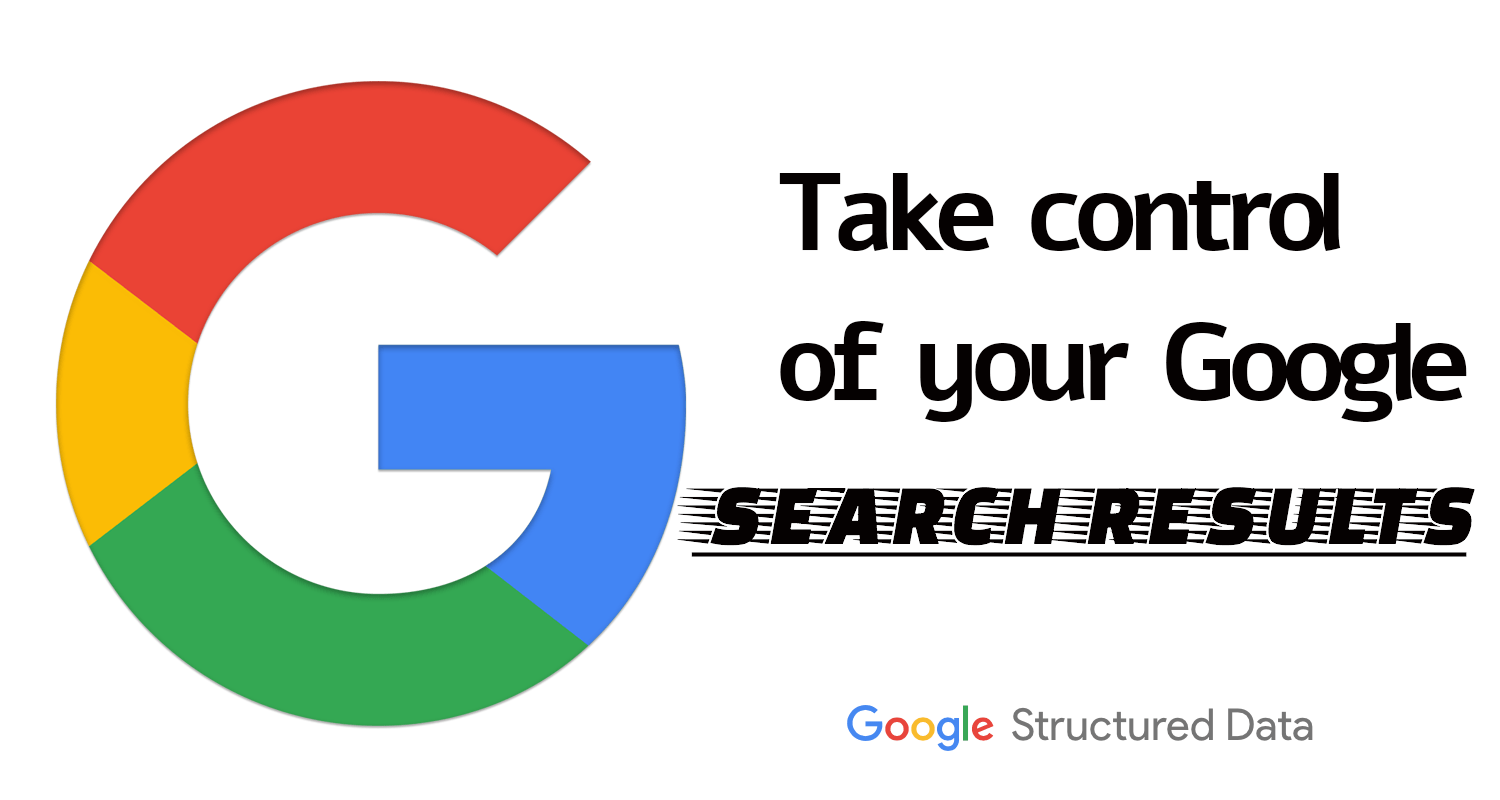
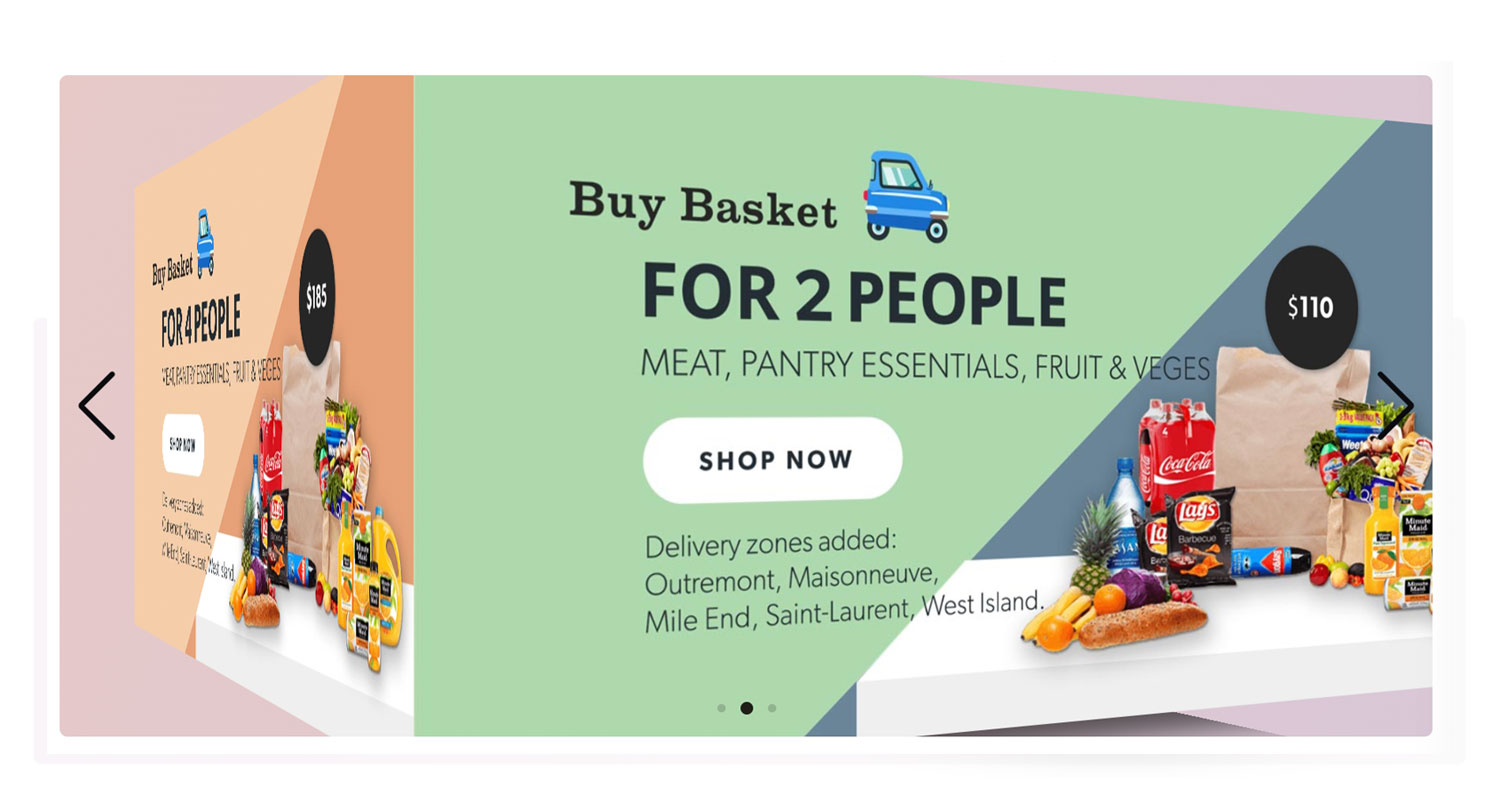

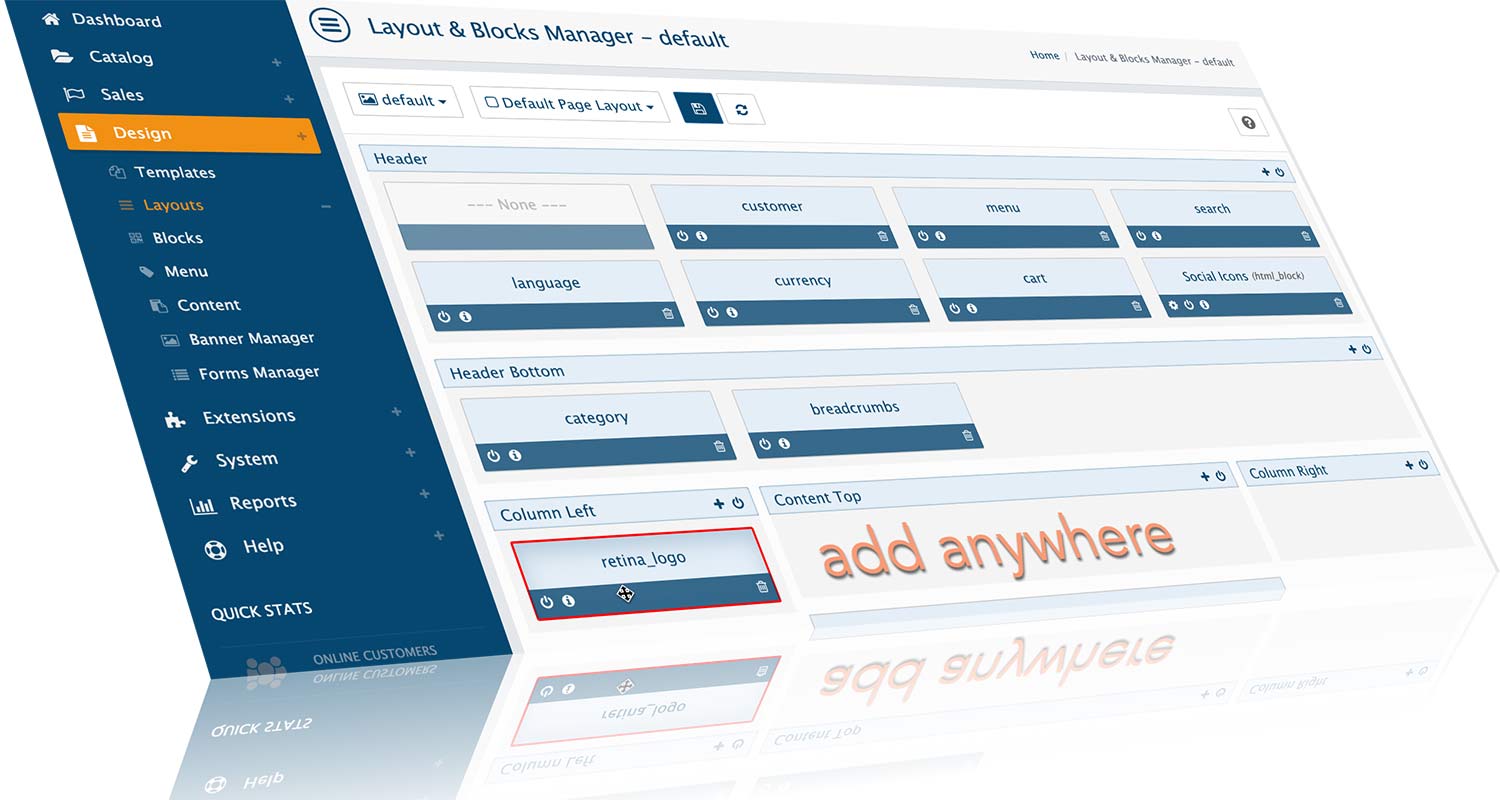

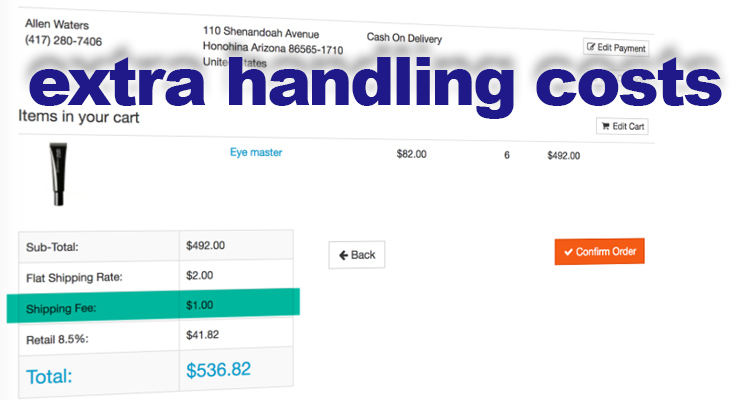
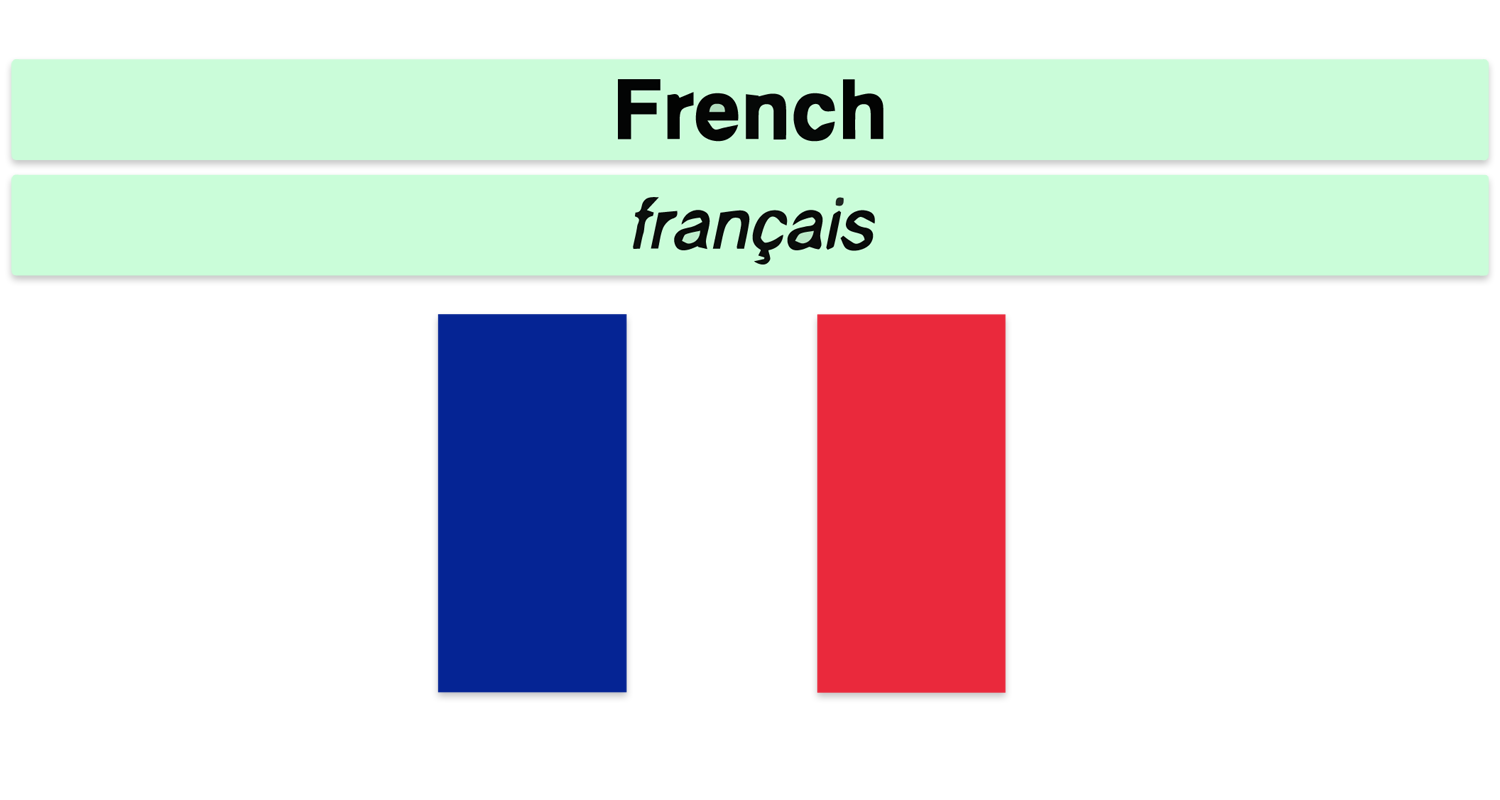



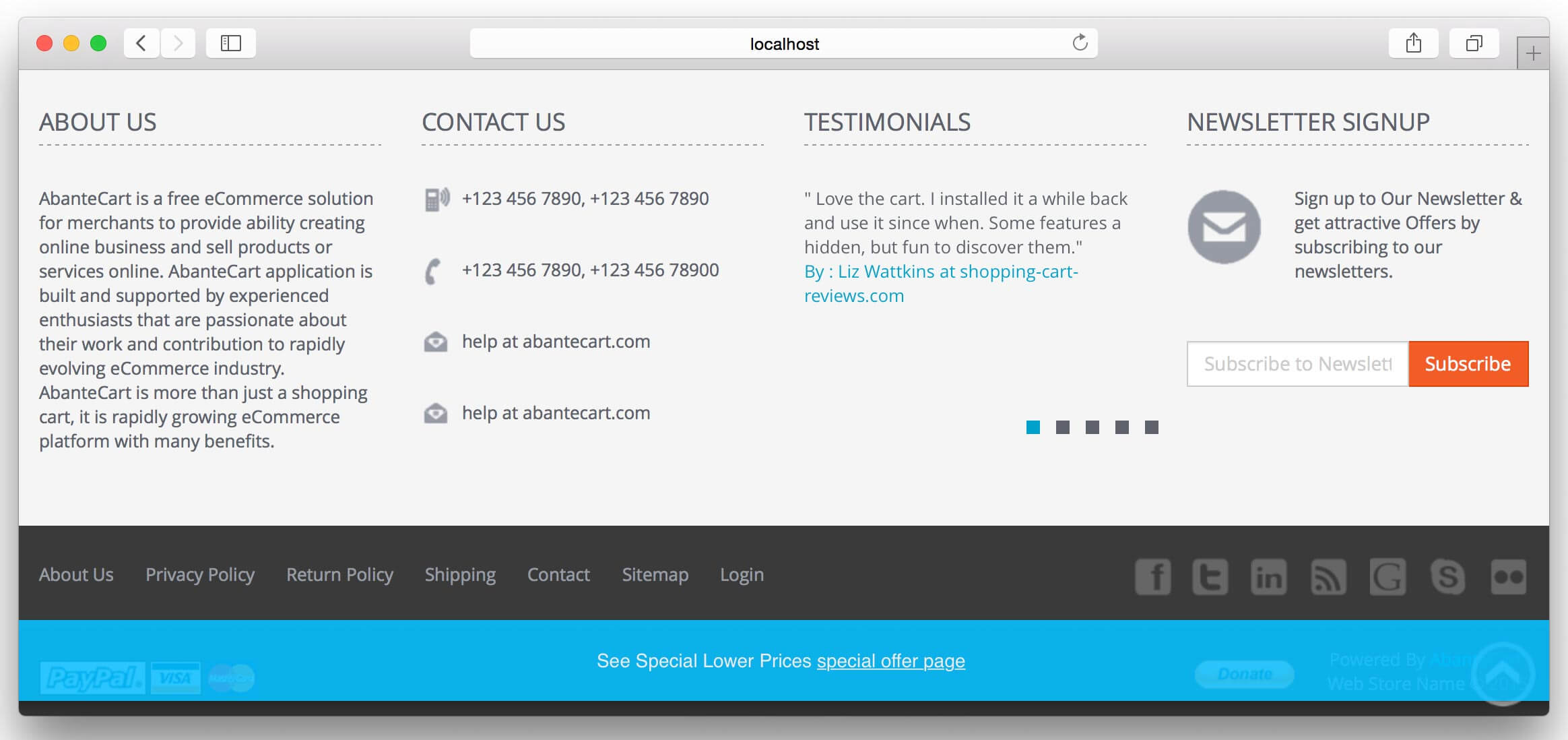


Posted 4 comments