Simplified Chinese Language Pack 简体中文包
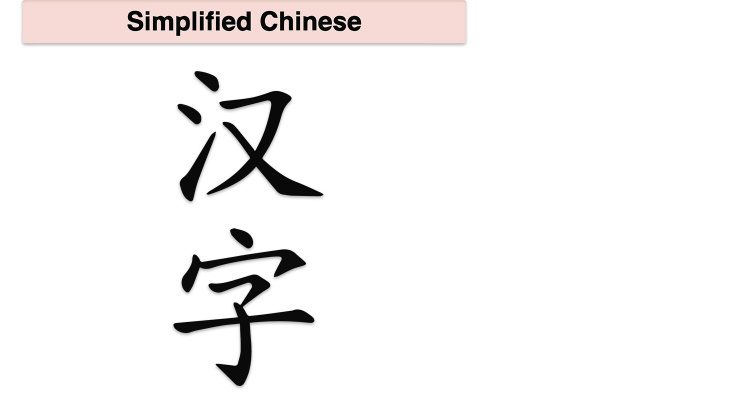
To make the Chinese language as the default one , in your admin go to system > settings > store details.
How to Install Chinese Language Pack
- Step 1: Upload the Chinese language pack
- Step 2: Enable Chinese pack extension
- Step 3: Now time to active the Chinese language pack for your Abante store. From Abante cart admin panel, navigate to system > localization > languages.
Single Installation License
$15.00
Single installation, is for use by single site or one copy of application using this extension
Extension is provided with 120 day support from author with free upgrades within this time frame
natani
| From | Hong Kong |
| Member since | Jun 01, 2014 |
| Avg. Response Time | 1 days, 11 hours, 25 minutes |
Viewed 138799 times
Details
| Extension ID: | jianhuazi |
| Extension Latest Version: | 1.1.12 |
| AbanteCart Version: | 1.2+, 1.3+, 1.4+ |
| Created: | Apr 06, 2021 |
| Last updated: | Aug 15, 2024 |

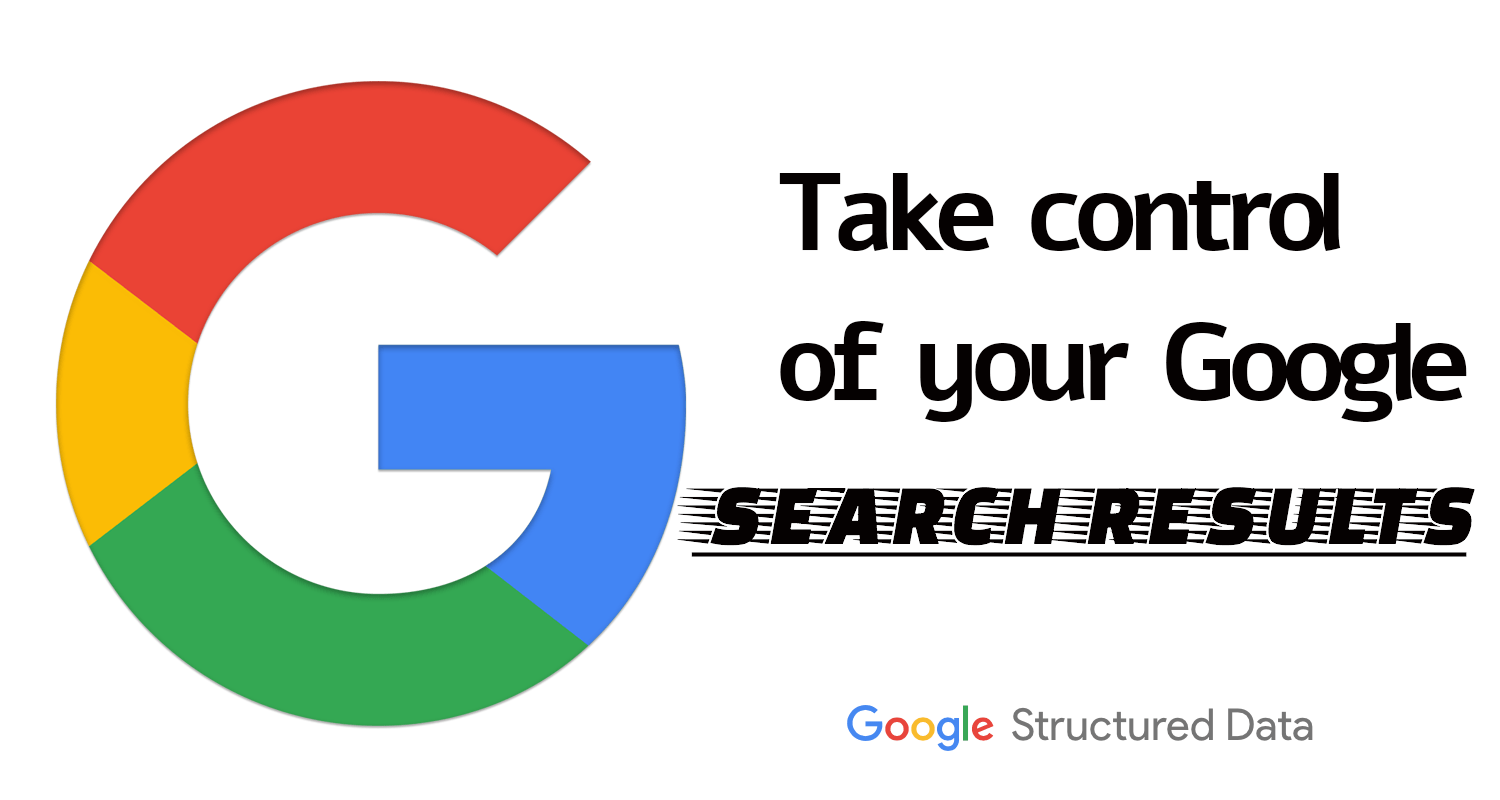
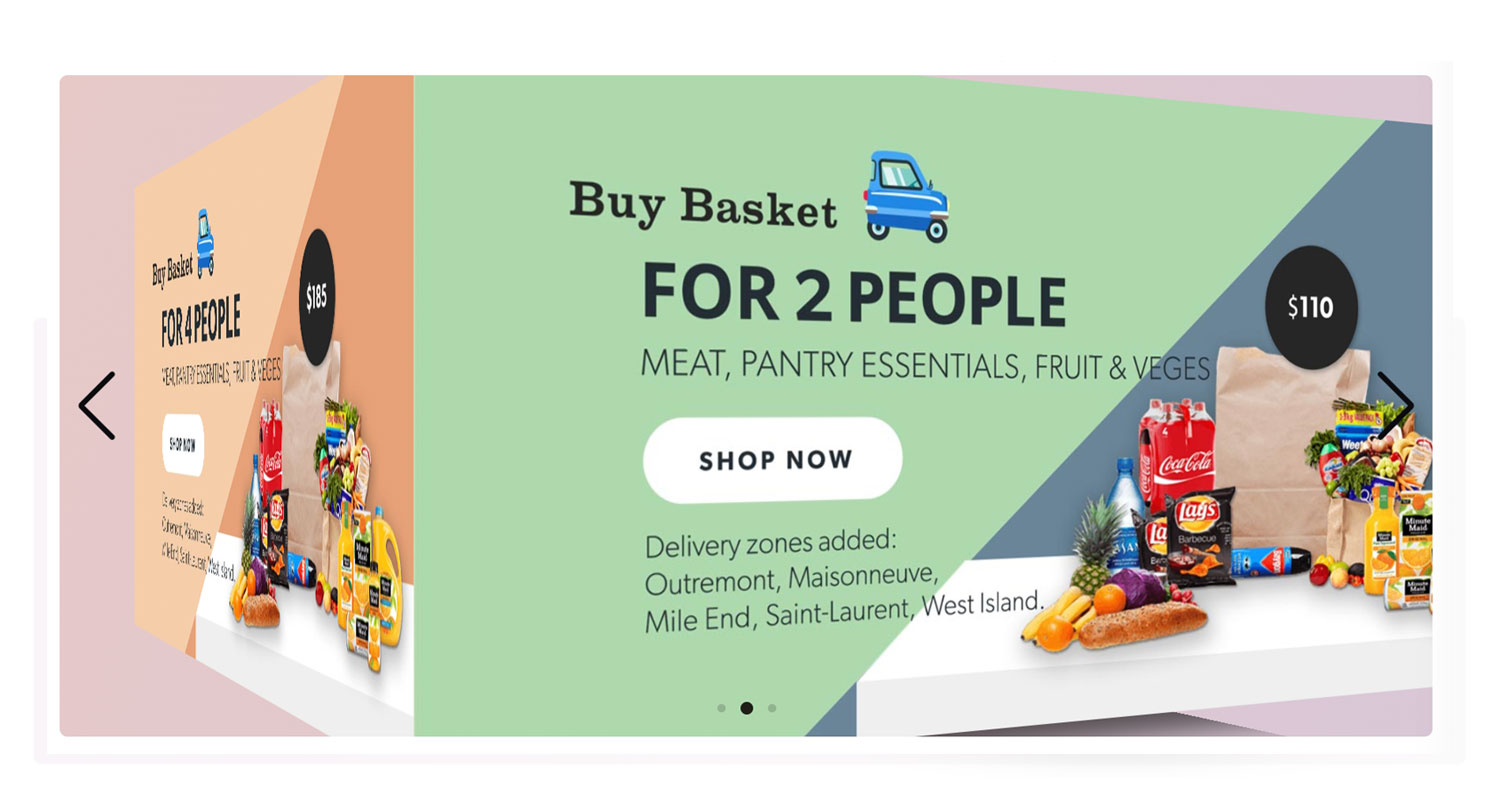

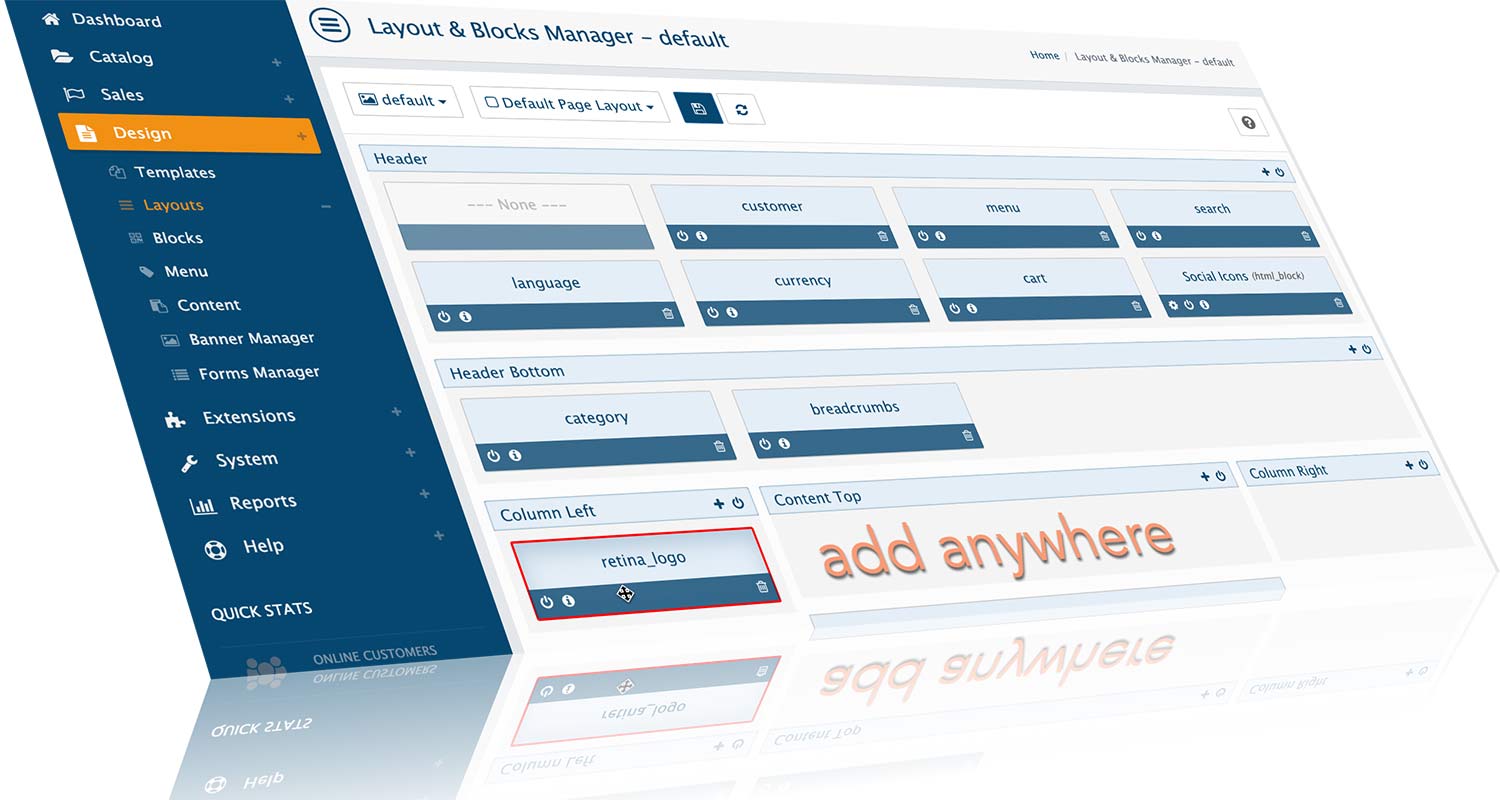

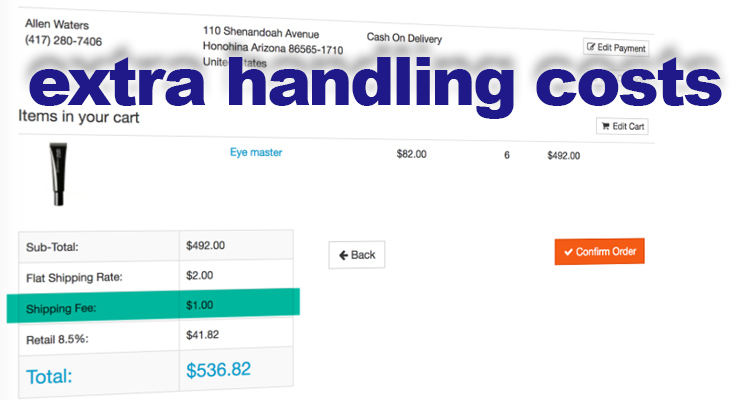
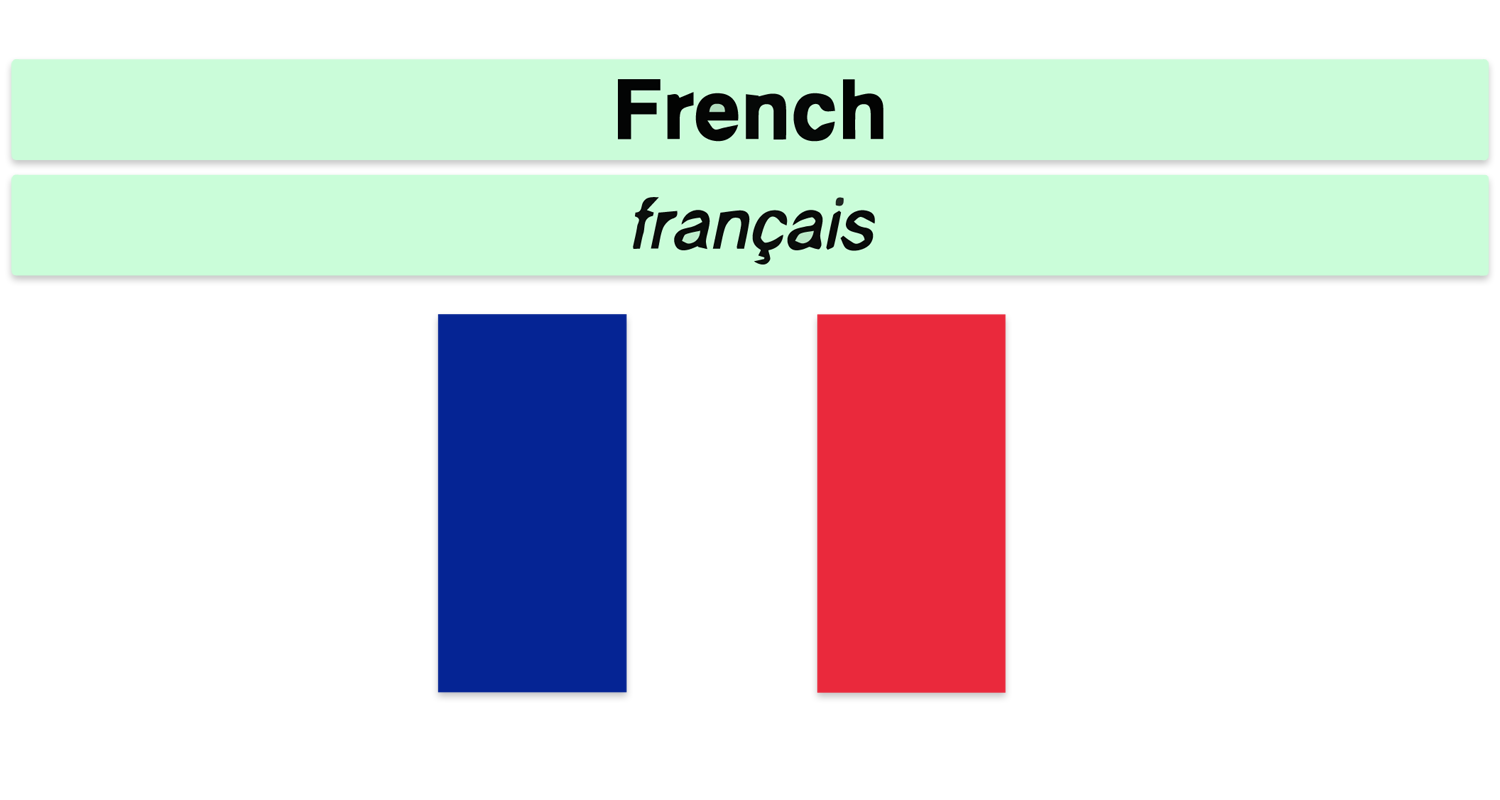


Posted 0 comments